
Here is a picture of the Dotties I received today. They are each so sweet and so different. The little one with the gold sequins around her face is "Honey Bear". She traveled all the way from Australia. Thank you Ivy Yates! The little green owl came from Julianna "Belle" Doerres in Arizona. Don't you just love the glasses? Thanks Julianna. The "Snow Spirit" was made by Sarah Jones in Sweden. I laughed when I saw her because we had a few snowflakes flying around last week. So, she was very appropriate!
Thanks you ladies, I love them all!......and a HUGE "Thank You" to Judi Wellnitz for all the work she did hosting this exchange!
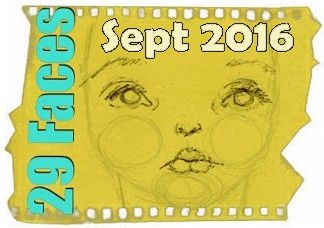










5 comments :
So cute. You got some nice ones there. I am quite looking forward to my Dottees arriving, it's my first swap and now others are starting to get theirs is is becoming exciting.
Happy to see that one of my Dotties found a home!!! Glad you liked her. Haven't got mine yet but then they do have a little travelling to do before they reach me!
Cute Dotties. I got one of yours WOOOHOOO!!! I got the dark green with the colorful dots. I LOVE IT!!! This was a fun swap.
Hugs
Fran
Hi,
I'd like to pass along "One Lovely Blog Award" to you!
This is how it works:
Rules of Blog Award Acceptance
1. Please accept the award, (go to my blog to copy and paste it to your blog)post it on your blog together with the name of the person who has granted the award, and his or her blog link.
2. Pass award to 5 other blogs that you've newly discovered. Remember to contact the bloggers to let them know they have been chosen for this award!
Hi Paulette,
I'd e-mail you but I don't have your e-mail. To get the award on your blog, go to my blog and copy the pic of the award. Save it to a word file on your computer. Then on your blog go to customize, add a gadget, select picture, when you get to the configure image screen select Image from your computer, just copy it from the word file and paste it there. Hope this helps!
Post a Comment